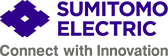Products
Q102-CA
Standard
Maintenance
Application
Products
Q502S
Standard
Maintenance
Products
Q102-CA+
Standard
Maintenance
Products
Q102-M12
Standard
Maintenance
Application
Products
Q102-M12+
Standard
Maintenance
Products

Choose your device and watch the help video relevant to your device.
Products
Products
Products
Products
Products
Products

About our fusion splicers, fiber cleavers, and other accessories
If you have any questions or inquiries,
please contact our regional sales office.
Our use of cookies
Sumitomo Electric uses cookies, some are necessary for the operation of the website and some are designed to improve your experience.
For more information, click here. Privacy Policy
Necessary cookies ; always active
Are essential to move around Sumitomo Electric Website and use its core functionality and enhanced features. Without these cookies, the services you have asked for cannot be provided.